Hello World 👋
Here we have a very simple starter layout, with minial design, no clutter and just a very straightforward look and feel. This was written in Markdown. This would ideally be the intro paragraph of the full blog page.
I have attached here a second paragraph that will then start to get a little bit further into the blog topic and what I want to discuss. For now it is just serving as a way for me to fill up space to test out the responsiveness and the layout on mobile. Here are some github links
A Header 🌟
Some Paragraphs
A paragraph is simply one or more consecutive lines of text, separated by one or more blank lines. (A blank line is any line that looks like a blank line -- a line containing nothing but spaces or tabs is considered blank.) Normal paragraphs should not be indented with spaces or tabs.
The implication of the "one or more consecutive lines of text" rule is
that Markdown supports "hard-wrapped" text paragraphs. This differs
significantly from most other text-to-HTML formatters (including Movable
Type's "Convert Line Breaks" option) which translate every line break
character in a paragraph into a <br /> tag.
Images
Images are added with 
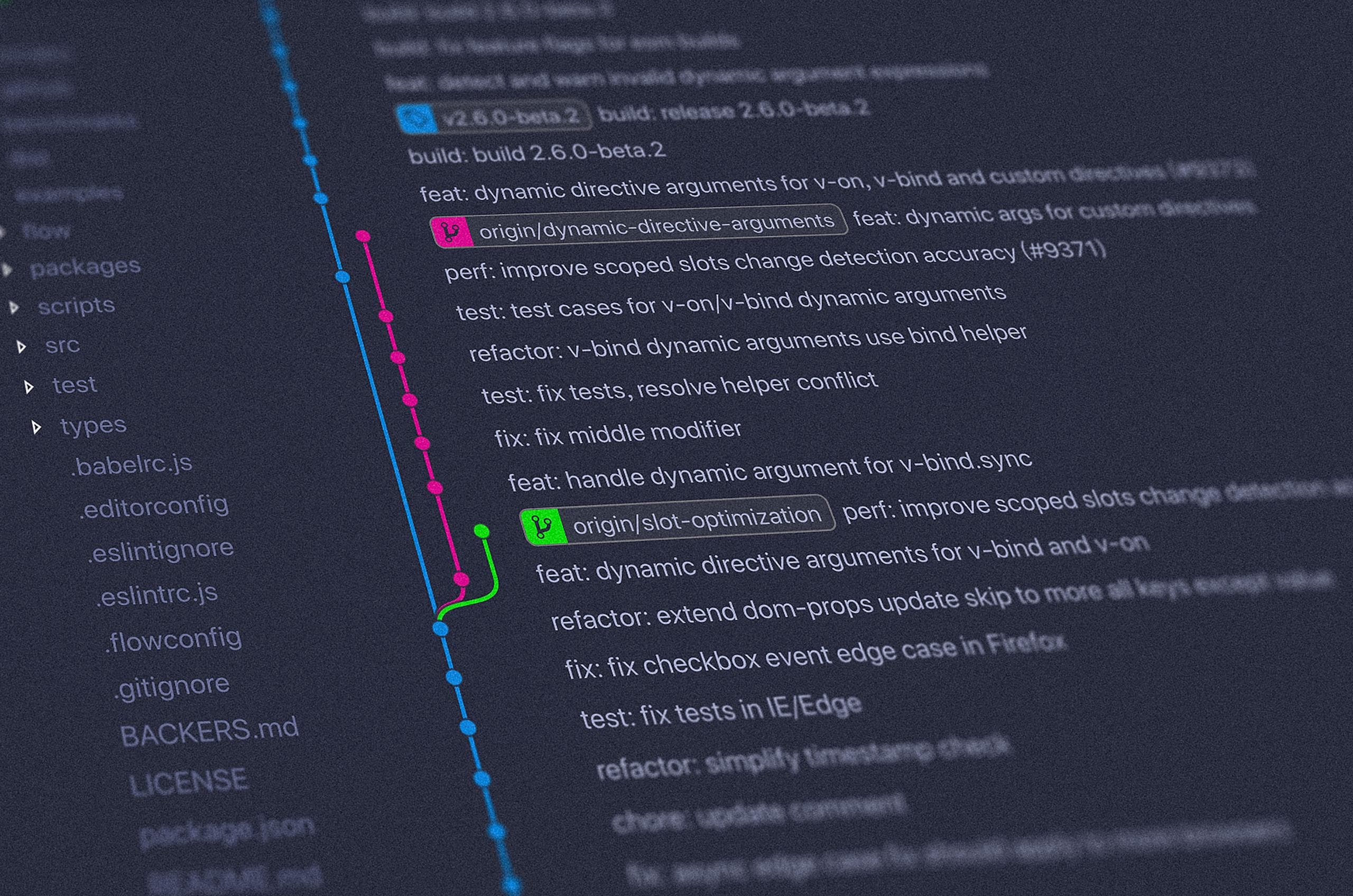
Blockquotes
Markdown uses email-style > characters for blockquoting. If you're
familiar with quoting passages of text in an email message, then you
know how to create a blockquote in Markdown. It looks best if you hard
wrap the text and put a > before every line:
This is a blockquote with two paragraphs. Lorem ipsum dolor sit amet, consectetuer adipiscing elit. Aliquam hendrerit mi posuere lectus. Vestibulum enim wisi, viverra nec, fringilla in, laoreet vitae, risus.
Donec sit amet nisl. Aliquam semper ipsum sit amet velit. Suspendisse id sem consectetuer libero luctus adipiscing.
Markdown allows you to be lazy and only put the > before the first
line of a hard-wrapped paragraph:
This is a blockquote with two paragraphs. Lorem ipsum dolor sit amet, consectetuer adipiscing elit. Aliquam hendrerit mi posuere lectus. Vestibulum enim wisi, viverra nec, fringilla in, laoreet vitae, risus.
Donec sit amet nisl. Aliquam semper ipsum sit amet velit. Suspendisse id sem consectetuer libero luctus adipiscing.
Blockquotes can be nested (i.e. a blockquote-in-a-blockquote) by
adding additional levels of >:
This is the first level of quoting.
This is nested blockquote.
Back to the first level.
Blockquotes can contain other Markdown elements, including headers, lists, and code blocks:
This is a header.
- This is the first list item.
- This is the second list item.
